Workflows
One of the main features of a TMS is work automation. This is reflected, for example, by workflows which keep all translation stakeholders on the same page. This is where the process is actually managed with full traceability.
- particular steps can be processed at the same time
- the next step cannot be started until the previous step for that bundle is finished
- both steps can be done simultaneously
Some steps are also automatic to save on linguists' or PMs' time. These include e.g. approving TM segments or setting a predefined status of XTM segments.
A system administrator can also create custom steps depending on business needs.
It is also possible to split a file into bundles of segments so that multiple translators can work on the file at the same time, reducing the time needed for the job.
- allocating linguists to a particular step - on the dashboard you can see who is responsible for what and until when
- rolling back the process to a previous step - if you want a linguist to make corrections
- moving the file forward to a subsequent step
- modifying the workflow by adding new or deleting unnecessary steps
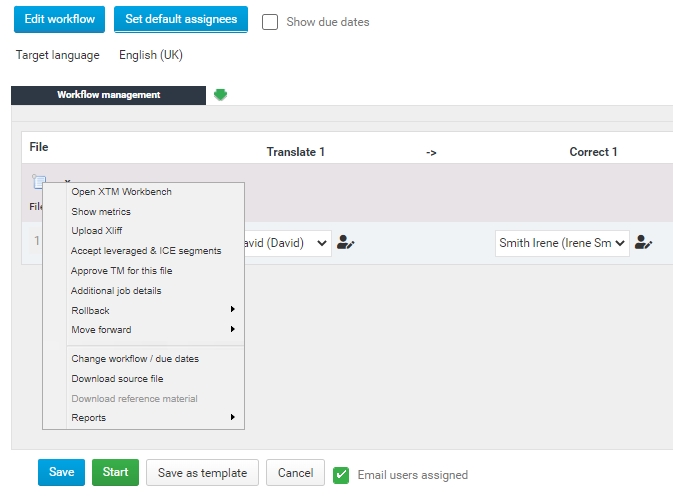
Once you start the process, persons responsible for particular tasks will receive automatic notifications from XTM to their email addresses so there is no need for a Project Manager (PM) to send any additional message. PMs also receives emails once a particular step is finished so they can keep an eye on the translation process.