Notifications
An intelligent TMS should act as a project manager and communicator between team members, and notify everyone working on it when they have new tasks, and when there is new content ready for translation.
When everyone can communicate openly over a robust platform that allows you to set up notifications to keep team members on track and to identify their key tasks in the early stages, you’ll save time and money by increasing overall efficiency.
An email is considered obsolete in business communication, losing its place as a primary form of contact. All PMs receive hundreds of emails per day so it's easy to get lost in them. Notifications sent from a TMS can be a better solution because you can create a filter in your Inbox to categorize your work or you can never lose a valuable piece of information.
- New project created
- Task finished
- Task re-opened
- Due dates
- Project confirmed
- Subcontracting emails
Emails are not sent to the person making the change.
You can configure the sending of notifications in the system yourself, but the XTM Support team can also carry out advanced customization of XTM emails.
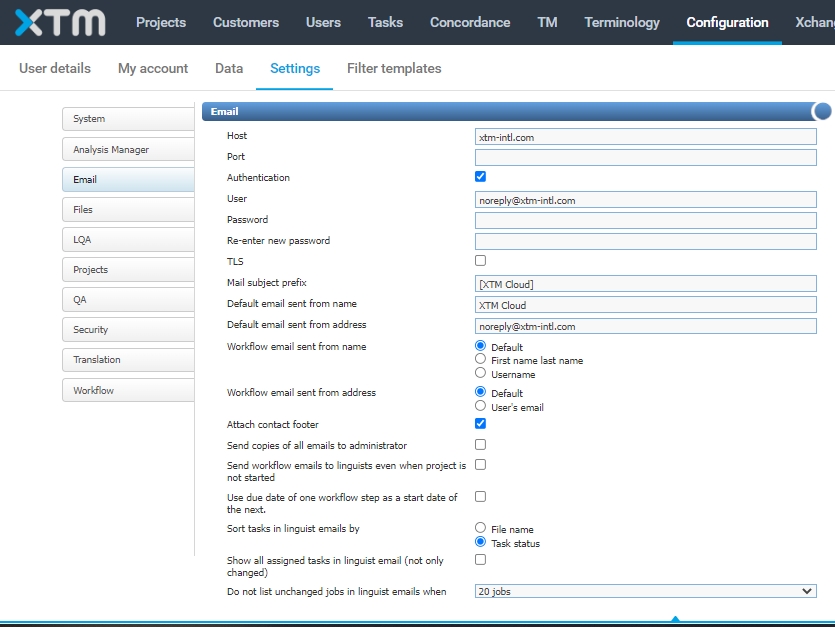
Chat
It is a nice-to-have feature in a TMS, but certainly not a must-have. It can simplify and accelerate the exchange of information between project members, improving the real-time communication.
In XTM PMs can open chats with all linguists, linguists from a specific language or custom chats with only selected users. Linguists can open chats with the project manager who created the project, with other linguists translating for the same language or with all linguists involved in the project.
It is also possible to customize Chat according to your business needs:
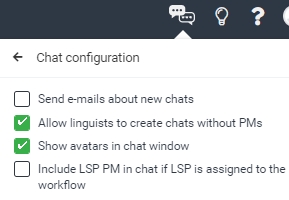
The XTM's chat also allows for sending different files (including images).