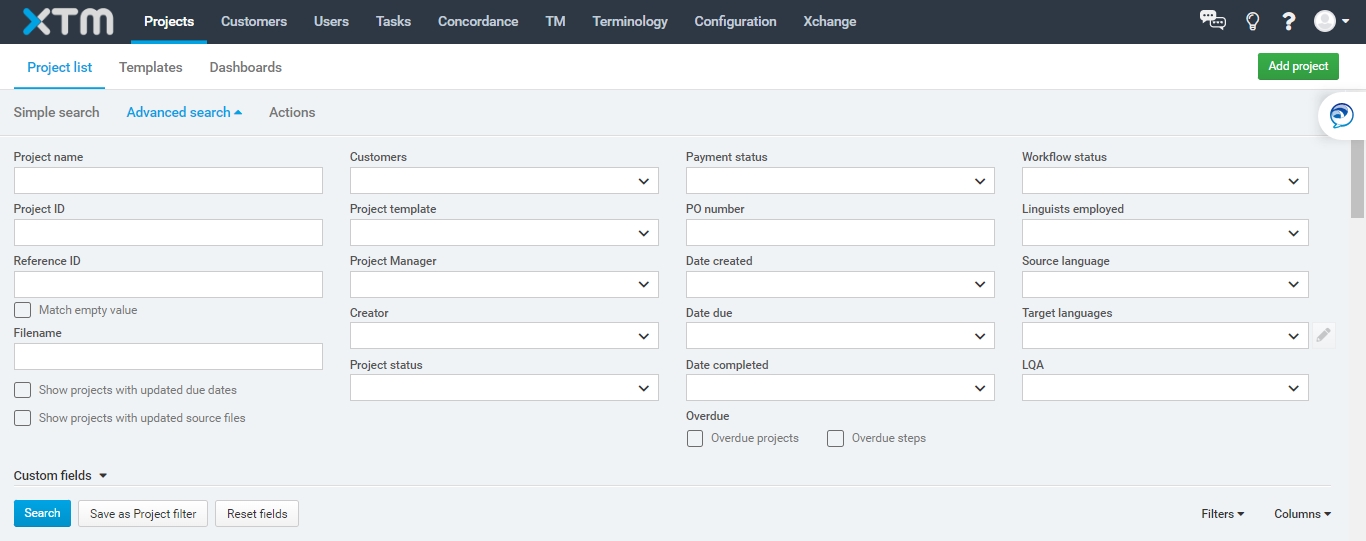Searcher
Each TMS is an extensive and comprehensive tool to manage your translatable content. As a result, it is very important that it has a good searcher so that you could easily find what you are looking for.
On one hand you should be able to see only what is relevant for you because a dashboard is also a project management tool. XTM offers you different views: you can decide if you wish to view projects by project manager (only your projects or all projects) or status (current, archived or all projects).
On the other hand, you should be able to find a particular project quickly instead of browsing through your huge dashboard. In XTM you can use two different options:
- simple search
- advanced search
Simple search allows you to search against the project name, ref. ID, customer name, source language, date created, due date, minimum status, or maximum status. It is also possible to search for multiple projects in one search request. You will see the results on your dashboard.
Advanced search, which is available in a separate tab, gives you plenty of filtering options.