Purchase orders
A Purchase Order is the specification of costs that your vendors (e.g. translators, LSPs) will charge you.
You can generate it easily before your vendors start working on the project. Based on the data entered in rate cards, you can generate a Purchase Order (PO) easily for every translation project created in XTM and assigned to a linguist or an LSP.
You only need to go to Project Editor > Estimates and click on Generate.
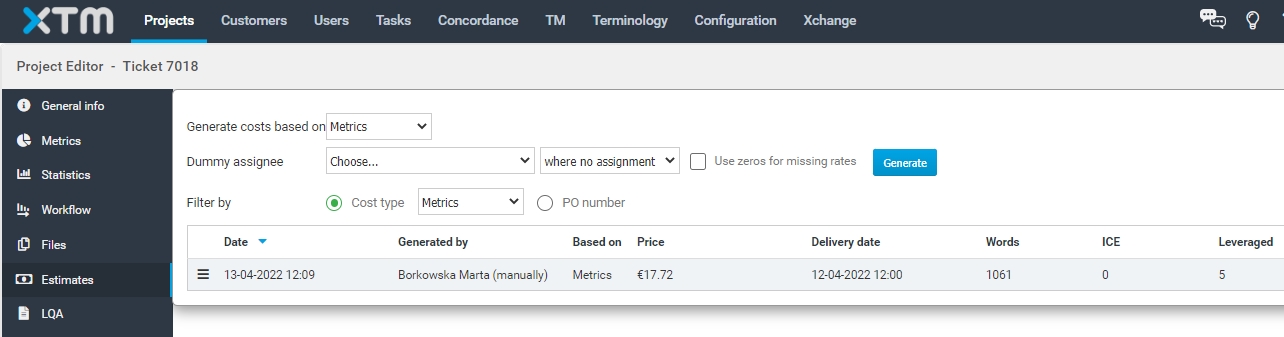
You can generate costs based on: metrics, current metrics, statistics source or statistics target. In Data > Estimates > PO settings you can choose e.g. a calculation method (subtraction/addition) and other features that should be included in the file and work best for you.
A Purchase Order is a .pdf or .xls file showing all the metrics and the final price you will pay for this translation. You can also generate a Custom PO if needed, where the costs can be broken down into particular language pairs and workflow steps.
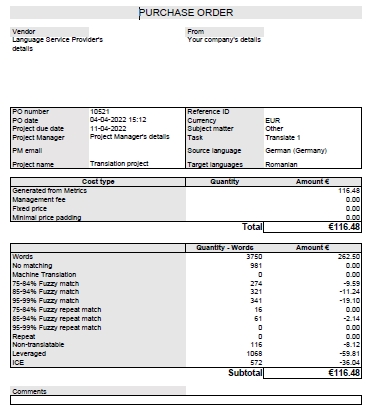
You can send this file to your vendor by email or request that XTM does it for you directly using feature Email PO to Linguist.
XTM also gives you an opportunity to enter your own cost settings, exchange rates and proposal factors to make finance management for translation projects easy.